Here you will find just about everything that you would ever need to know about the DRIP Network Faucet and a Complete Step-by-Step How-to join the DRIP Network Faucet Guide for cryptocurrency beginners.
The video follows along with the Step by Step Guide below. If you have any questions, check out our DRIP Network Faucet FAQs here. Feel free to ask any questions in the comments section below.

I personally invested in the DRIP Network Faucet at the beginning of January 2022. I think this is a great project with a lot of potential. I spent a lot of time researching and compiling the below details. Feel free to leave a comment if you have any questions.
As a word of CAUTION, Cryptocurrencies are very volatile, NEVER invest money into any cryptocurrency unless you are willing to lose it all!
Earn a 1% Daily Return on your total DRIP Deposit up to 365% return on your investment, all funded by a tax on transactions. Earn even more by compounding your earned interest!

What is the DRIP Network (TOKEN)?
The DRIP Network (Token) is a BEP-20 crypto that was created on the Binance Smart Blockchain (BSC) back in April of 2021. The DRIP token captures value by being scarce (Limited Supply of 1,000,000 DRIP), deflationary (Increases in value), censorship-resistant (Can’t be Stopped) and by being built on a robust, truly decentralized blockchain.
DRIP is the only deflationary daily ROI (Return on Investment) token that pays stakers and referrers from a 10% tax on transactions and not through inflation. Deposit your DRIP token into the DRIP Faucet Contract which provides a consistent 1% daily return on your investment for participation over time. You can also compound and increase your earnings through additional DRIP deposits, Hydrating (re-compounding) your available DRIP, and earning rewards through your referrals. The DRIP network faucet is similar to a high yield certificate of deposit (CD) and provides a low risk, high reward, but is not FDIC insured as most CDs are.
How much can you earn?
If you deposit $10,000 into the DRIP Faucet, after the 0% tax on swapping your BNB to DRIP using the Fountain and then a 10% tax on Depositing (Staking) your DRIP into the Faucet, you will have about $9,000 worth of DRIP. At this point, you will earn 1% interest daily which equals $90.00. If the price of DRIP moves up or down the daily earnings will follow. The price of 1 DRIP constantly changes. You can claim the 1% interest daily and cash it out or you can Hydrate(re-compound) the DRIP to earn even more DRIP. Without Hydrating (compounding), and the price of DRIP staying where it is when you first purchased it, you should get your initial investment back in roughly 3.5 months. If DRIP rises, your return on your initial investment will be shortened. Obviously, if DRIP comes down in price, your return on your initial investment will take longer. You can easily calculate your 1% daily interest by taking your current DRIP total and multiplying it by .01 (Example: $5,000 x .01= $50/Day or 150 DRIP x .01= 1.5 DRIP/Day).
If you decide to Hydrate (re-compound), your initial investment can be made back in a much shorter timeframe.
Please note: Once you deposit your DRIP into the Faucet, you will no longer be able to withdraw this DRIP. This DRIP will be sent to a burn wallet and burned forever. You will then earn the 1% daily interest on your balance, which you can then cash out or Hydrate (re-compound). The more you Hydrate (re-compound) the more you will earn over time.
1% Interest Examples in USD:
- Stake $100,000 = earn $1,000 per day in earned interest
- Stake $10,000 = earn $100 per day in earned interest
- Stake $1,000 = earn $10 per day in earned interest
- Stake $100 = earn $1 per day in earned interest
1% Interest Examples in DRIP:
- Stake 1,000 DRIP = earn 10 DRIP per day in earned interest
- Stake 100 DRIP = earn 1 DRIP per day in earned interest
- Stake 10 DRIP = earn 0.1 DRIP per day in earned interest
- Stake 1 DRIP = earn 0.01 DRIP per day in earned interest
What are the various DRIP taxes?
Basically, just about every DRIP transaction has a 10% Tax, besides the Whale Tax (Tax % Varies – See Below), Hydrating (re-compounding) 5% TAX, and Swapping BNB to DRIP 0% Tax using the Fountain contract on the DRIP Network Website. These taxes fund the DRIP Network System.
- 0%
- 10% Tax on Swapping to/from DRIP using a decentralized exchange (DEX). Example: Pancakeswap.finance
- 10% Tax on Depositing (Staking) your DRIP into the Faucet
- 5% Tax on Hydrating (re-compounding) your available DRIP
- 10% Tax on Claiming (Withdrawing) your DRIP
- 10% Tax on Selling your DRIP for BNB using the SWAP function (Fountain) on the DRIP Network Website
- 10% Tax on Sending DRIP between wallets or Ledger
DRIP Whale Tax on withdrawals
Total Supply: 1,000,000 DRIP
As the total supply of DRIP is 1,000,000 DRIP, a whale is considered someone who has a minimum of 10,000 DRIP (1% of the total supply) deposited into a single account. To prevent whales from dumping large amounts of DRIP and crashing the DRIP price, a whale tax was created. A whale will incur an additional tax as noted in the below table. The whale tax is just another tax that funds the DRIP Network System.
As an example, if you had a total of 10,000 DRIP deposited into one account, you would be taxed 10% for claiming in addition to a 5% whale tax. Total claiming tax would be 15%.
Let’s say that you wanted to withdraw 10 DRIP from your account that currently has 10,000 DRIP deposited. 10 DRIP – 15% = 8.5 DRIP You would receive a total of 8.5 DRIP after both taxes.
| % Of Total DRIP Supply | Normal 10% Tax | Whale Tax % | Total Tax on Claiming |
| Below 1% | 10% | 0% | 10% |
| 1 to 1.99% | 10% | 5% | 15% |
| 2 to 2.99% | 10% | 10% | 20% |
| 3 to 3.99% | 10% | 15% | 25% |
| 4 to 4.99% | 10% | 20% | 30% |
| 5 to 5.99% | 10% | 25% | 35% |
| 6 to 6.99% | 10% | 30% | 40% |
| 7 to 7.99% | 10% | 35% | 45% |
| 8 to 8.99% | 10% | 40% | 50% |
| 9 to 9.99% | 10% | 45% | 55% |
| 10 % and above | 10% | 50% | 60% |
Who developed DRIP?
The primary developer of DRIP goes by the name of Forex Shark and has been trading/investing in crypto since 2012. Nobody knows Forex Shark’s real name, just as nobody knows the real name of the founder of Bitcoin. Forex Shark has two other very successful projects (R34P and bR34P) and is actively communicating on the DRIP telegram page and on his/her personal telegram page.
How can I join the DRIP Network?
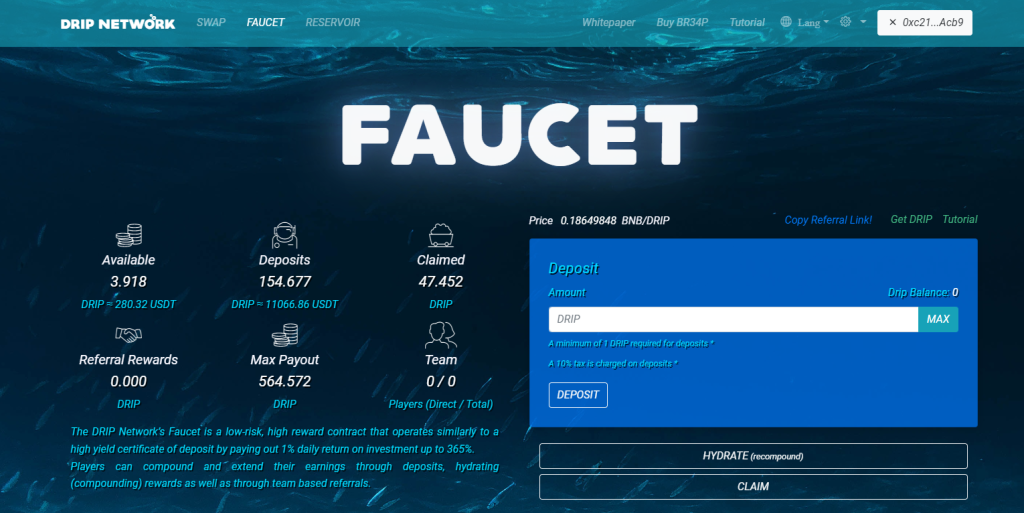
To join the DRIP network, you will need to obtain BNB and then swap BNB for DRIP. I’m going to explain exactly how you can do this in detail. There are many ways of obtaining cryptocurrencies including buying with a fiat currency like the US Dollar or by swapping other cryptocurrencies for BNB.
This tutorial will be completed on a Windows 11 PC using the MetaMask for Chrome extension and Binance.Us cryptocurrency exchange.
 |  |
STEP 1 – Install and Setup Your Cryptocurrency Wallet
We will be using MetaMask on the Chrome browser for our cryptocurrency wallet in this Tutorial. The free MetaMask Cryptocurrency Wallet is supported by the following browsers:
 |  |  | |
| Chrome Browser | Firefox Browser | Brave Browser | Edge Browser |
You can also download the MetaMask wallet on your Apple or Android device.
- Go to METAMASK.io and click on the Download Button, then click the blue “Install MetaMask for Chrome” button:
2. You will be taken to the chrome web store. Click on the “Add to Chrome” button at the top right corner. Then click on “Add extension” in the popup window. The extension will now install in your Chrome browser.

3. Once the MetaMask Chrome Extension is installed, go ahead and click on the “Get Started” Button:

4. As this will be your first time creating a wallet, click on the “Create a Wallet” button.

5. Click the “I Agree” button to help improve MetaMask or click the “No Thanks” button to not share your data. You will still be able to create your wallet.
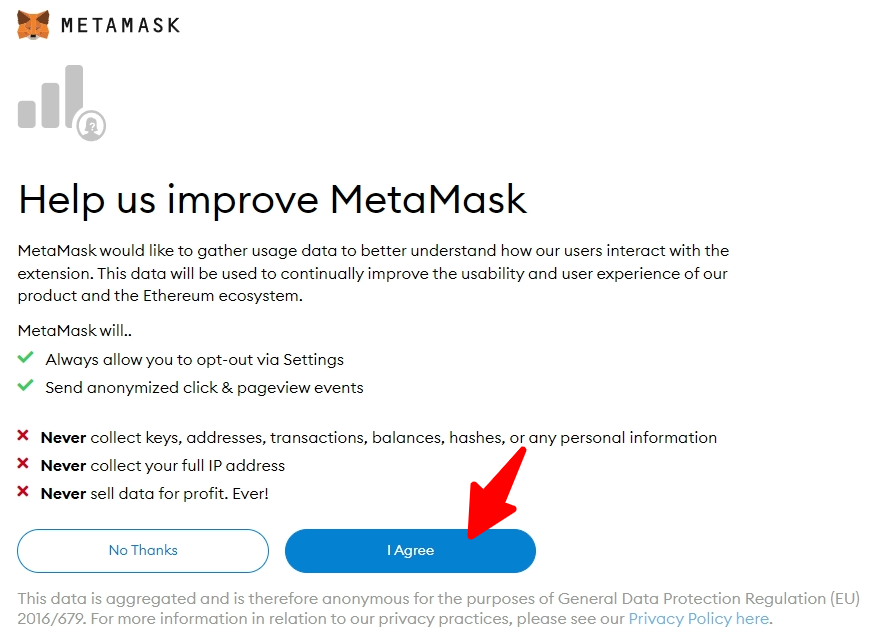
6. Create a password for your wallet. You will use this password every time you launch the browser and want to log into your wallet. Click on the “Create” button to continue.
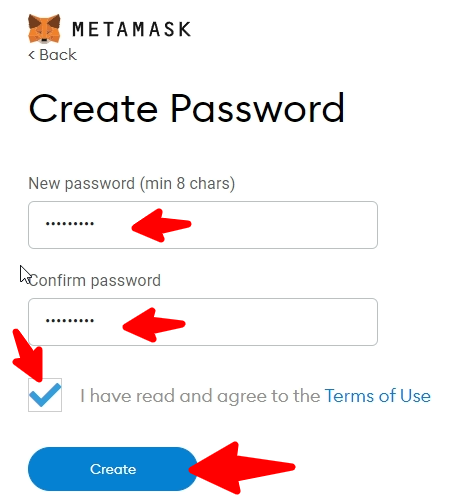
7. Watch the Secure your wallet short video then click “Next” (pay attention to this short video)
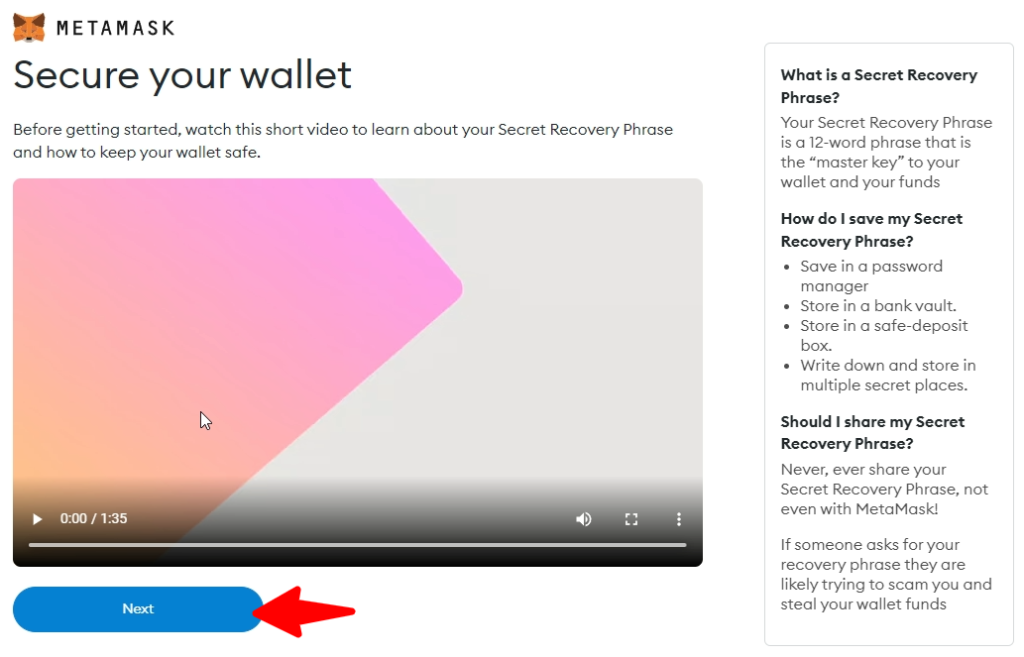
8. Click in the dark box that says ” CLICK HERE TO REVEAL SECRET WORDS“

9. Write down your Secret Recovery Phrase exactly as it appears in the circled box then click “Next”

THIS IS VERY, VERY IMPORTANT!
Please read everything in this box before you continue, just to make sure that you understand everything. Make sure that you write down your Secret Backup Phrase EXACTLY as it appears, in the EXACT order! These words are like your bank account number. This Secret Backup Phrase will be the only way to access your wallet if you ever forget your password. If you ever lose your Secret Backup Phrase and forget your MetaMask password, you will never be able to get your currencies out of your wallet.
DO NOT EVER, SHOW ANYONE YOUR SECRET BACKUP PHRASE!
DO NOT SAVE YOUR SECRET BACKUP PHRASE ON ANY DEVICE!
Write your Secret Backup Phrase down and place it somewhere safe where nobody will be able to find it. If someone gets ahold of your Secret Backup Phrase, they can take everything in your wallet. You have been warned!
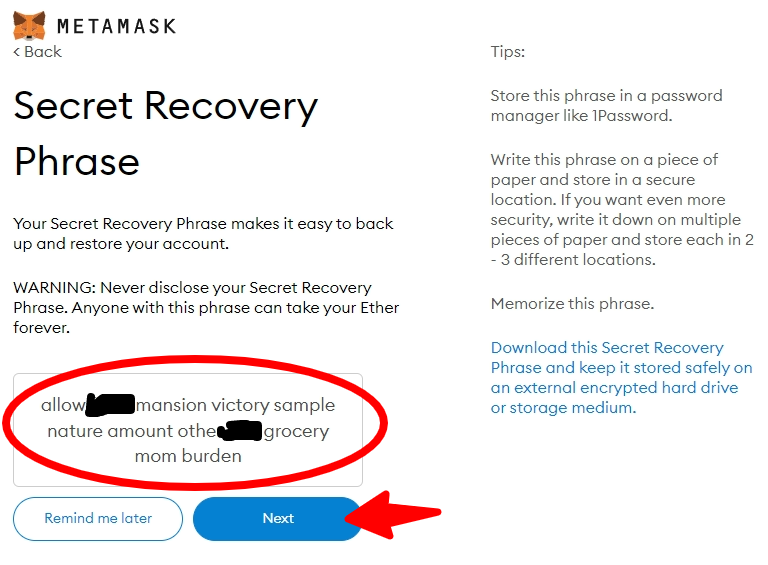
10. Click on the words in the correct order, then click on “Confirm“. If the blue “Confirm” button does not display, check your words to make sure they are in the correct order.
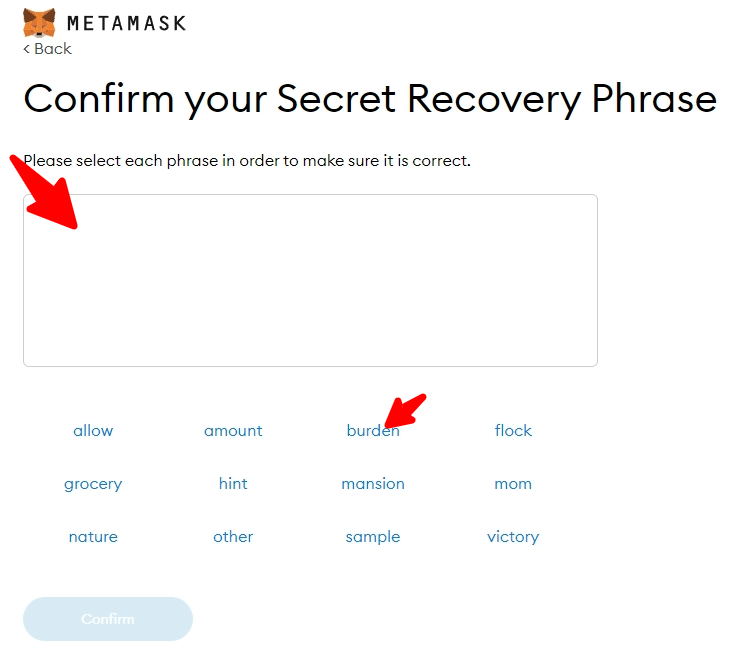
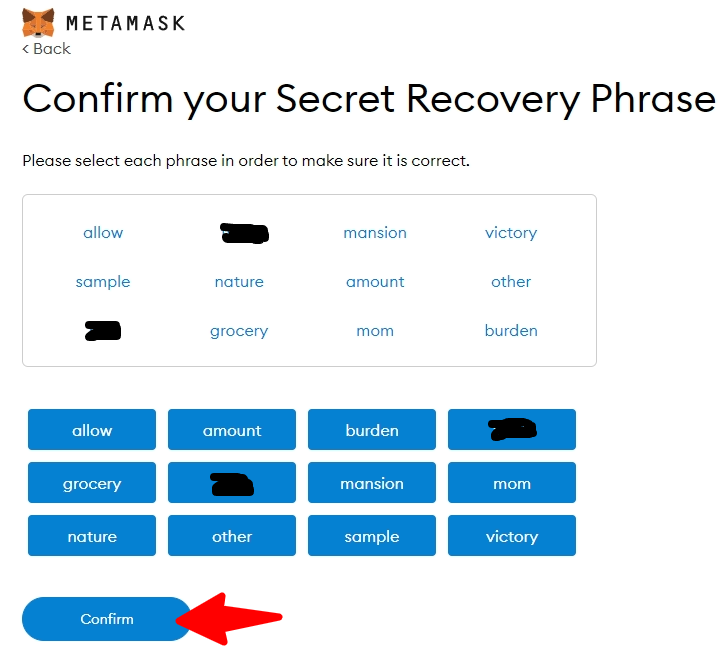
11. Read the tips then click “All Done“.
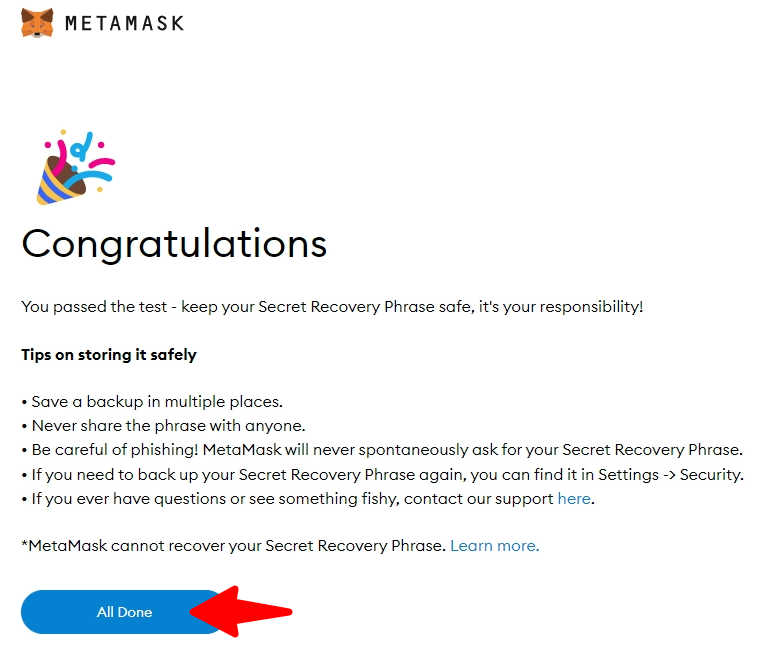
Your new MetaMask cryptocurrency wallet has now been installed.
Now it’s time to configure your MetaMask wallet so that it works with the Binance Smart Chain.
1. Click on “Settings” from the drop-down menu

2. Click on the “Networks” link in the left column, then click on “Add a network“
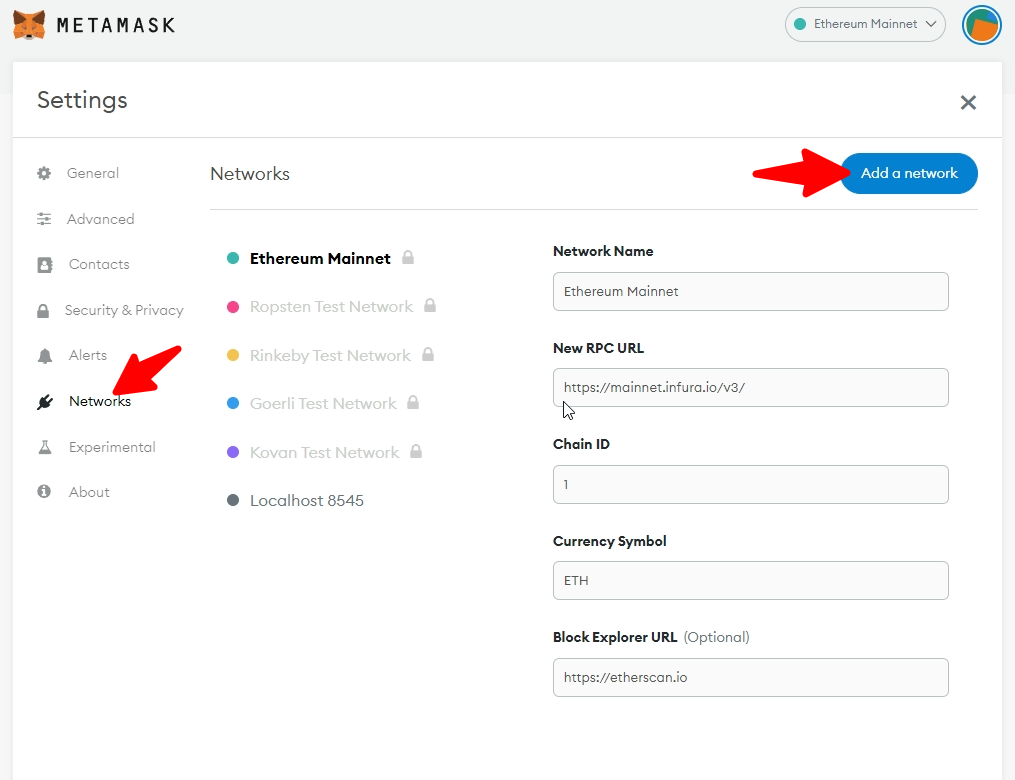
3. Add the following details in the correct lines:
Binance Chain Mainnet
| Network Name: | Smart Chain |
| New RPC URL: | https://bsc-dataseed.binance.org/ |
| ChainID: | 56 |
| Symbol: | BNB |
| Block Explorer URL: | https://bscscan.com |
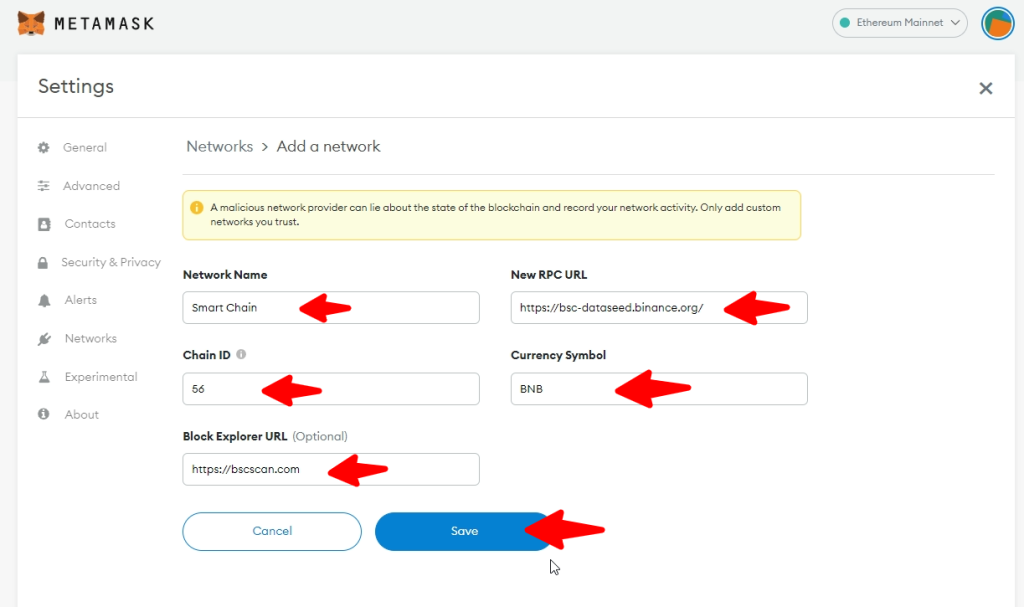
Once the above details are entered correctly, click on “Save“
Congratulations, You have now set up your first Cryptocurrency Wallet!
STEP 2 –Purchase BNB on Binance.US
In this tutorial, we will be explaining how to obtain BNB by using a cryptocurrency exchange called Binance.US. If you are located in the United States you will use Binance.US, If you are located in the following states: Hawaii, Idaho, Louisiana, New York, Texas and Vermont you will use KuCoin.Com. If you are located outside of the United States, you will use Binance.Com. There are many more exchanges that you can use to obtain BNB.

If you don’t already have a Binance.US exchange account, click here to sign up. Signing up on Binance.US is straightforward. Just follow the steps and once signed in, you will need to confirm your identity. Please note, if this is your first time using Binance.US, you will need to wait for a minimum of 2 business days or more before you are able to withdraw your cryptocurrency and send it to your MetaMask wallet. This is for your own safety as Binance is verifying your identity.
There are many more ways to purchase BNB which we will cover in a different post.
Let’s go ahead and purchase BNB with USD.
Click on the “Buy Crypto” link at the top of the page:

Click in the box and search for BNB
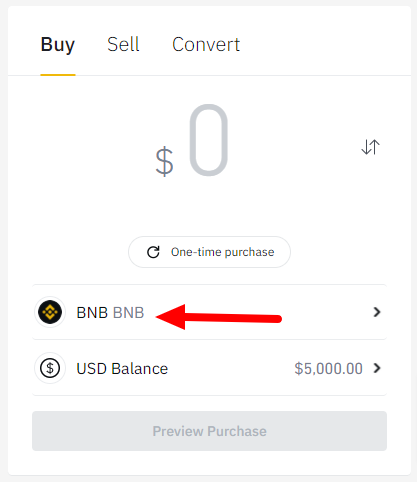
Choose your Payment Method
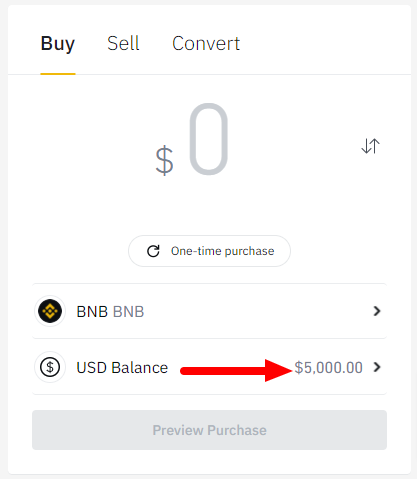
Choose how much BNB you would like to purchase at the top then click “Preview Purchase“

Review the details and then click on “Confirm Purchase“. Now, wait for the transaction to complete.
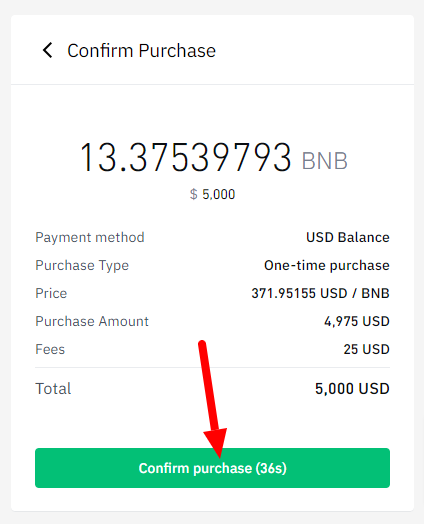
It usually takes a few minutes for your transaction to be verified.
STEP 3 –Transfer BNB from Binance.US to your MetaMask wallet
Go to your Chrome Browser and click on the MetaMask icon at the top right corner. Make sure that your wallet says “Smart Chain” at the top. If not, click in the box and choose “Smart Chain“

To copy your wallet address just click on your wallet address.

Go back to Binance.Us and click on the “Wallet” link at the top of the page and then scroll down to see your BNB balance.
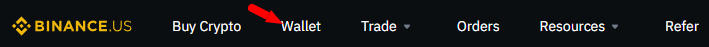
Click on BNB

- Enter how much BNB you would like to transfer to your MetaMask wallet.
- Click in the “Network” box and choose ” BEP20 (BSC)“
- Right Click in the “Recipient Address” box and paste your MetaMask wallet address
- Click “Preview Withdrawal“
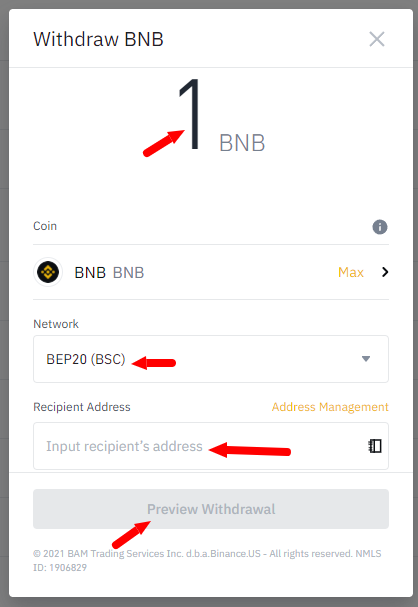
Confirm all of the details in the box then click on “Confirm Withdrawal“
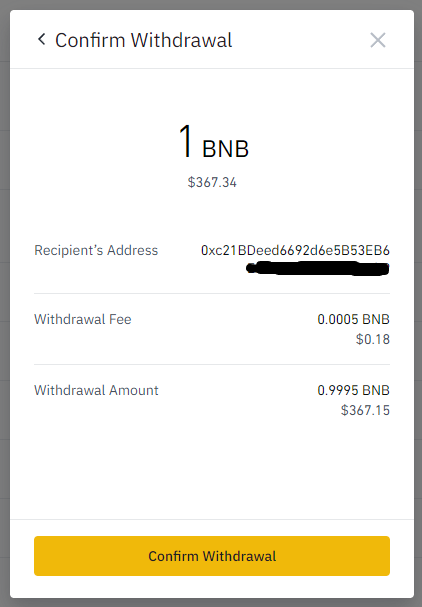
Depending on your transaction confirmation method, you will probably get an SMS code on your phone which you will have to enter into Binance.US to verify your transaction. Once this is completed, you will be sent an email from Binance.US which you will have to click on to also confirm your withdrawal. Once you complete both of these confirmations, your transaction should take a few minutes to confirm. Go back to your MetaMask Wallet and wait for the funds to arrive.
Remember, if you just signed up to Binance you will almost likely have to wait up to 10 days before you can withdraw your funds to your wallet.
STEP 4 –Join the DRIP Network
The only way you can join the DRIP Network is by getting a referral from a current DRIP Network user.
Feel free to use my DRIP Network Referral Link Here:
https://drip.community/faucet?buddy=0xc21BDeed6692d6e5B53EB6Ed4F10CFdC4B02Acb9
Once you are on the FAUCET page of the DRIP Network click on the “Connect Wallet” button at the top right-hand side of the website.
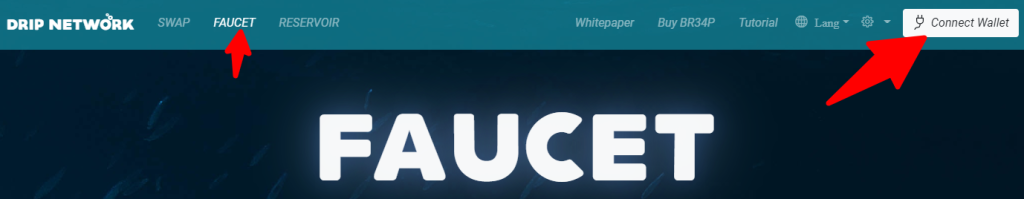
Then click on “MetaMask”
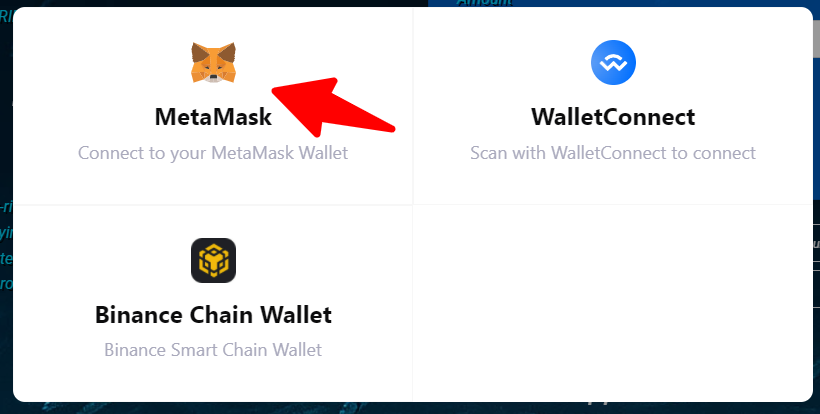
Once you click on “MetaMask” your MetaMask wallet will pop up and ask you to confirm the transaction. You are just confirming that you want to connect your MetaMask wallet to the DRIP Network.
You will know if you are connected to the DRIP Network when you see your wallet address in the top right corner of the DRIP Network website as shown below.

Now scroll down to the “Get a Buddy” box and click on the “Buddy Detected” link. If no Buddy code is displayed in the box then please copy and paste my buddy code:
0xc21BDeed6692d6e5B53EB6Ed4F10CFdC4B02Acb9
Then click “UPDATE“. Confirm the transaction in your MetaMask Wallet. The “Current Buddy” section should display the above buddy code.
STEP 5 –SWAP BNB for DRIP
All DRIP transactions are fueled with BNB. You should always have a small amount of BNB available (we would recommend that you leave at least 0.05 BNB) in your wallet to process transactions, just like any other blockchain.
The current Price of 1 DRIP can be found here once you connect your wallet to the DRIP network.

You have to DEPOSIT a minimum of 1 DRIP to get started. With taxes, we recommend that you deposit a minimum of 1.12 DRIP.
You can easily avoid the 10% tax on swapping your BNB to DRIP for Staking using the FOUNTAIN Contract which is located directly on the DRIP Network website under the “SWAP” TAB.

When you swap from BNB to DRIP you will have to pay a transaction fee which is typically under 1USD worth of BNB. Slippage Tolerance of 3% is standard and recommended. Slippage is the difference between the expected and actual price at which the trade is executed. Slippage occurs between the time you confirm the transaction and when the transaction is executed. As cryptocurrencies are highly volatile, prices constantly change, which is the reason we have slippage. If your transaction does not go through at 3%, feel free to increase the slippage by 1% until the transaction executes or try the transaction a few minutes or hours later. (I’ve never had a transaction fail using a slippage of 3%)

To buy DRIP with your BNB, click in the box and enter the amount of BNB you would like to swap for DRIP. You can see your BNB balance at the top Right. Make sure that you save around 0.05 BNB or more for your future transactions, then click the “BUY” button. Using the SWAP feature will save you on the 10% buy tax. You will still need to pay a transaction fee for the SWAP from BNB to DRIP which is typically under 1USD worth of BNB.
After completing the swap from BNB to DRIP, go ahead and click on the “FAUCET” TAB at the top of the DRIP website.

STEP 6 –DEPOSIT your DRIP into the FAUCET!
It is now time to Deposit your DRIP into the FAUCET and start earning 1% interest.
Please note: Once you deposit your DRIP into the Faucet, you will no longer be able to withdraw this DRIP. This DRIP will be sent to a burn wallet and burned forever. You will then earn the 1% daily interest on your balance, which you can then cash out or Hydrate (re-compound). The more you Hydrate (re-compound) the more you will earn.
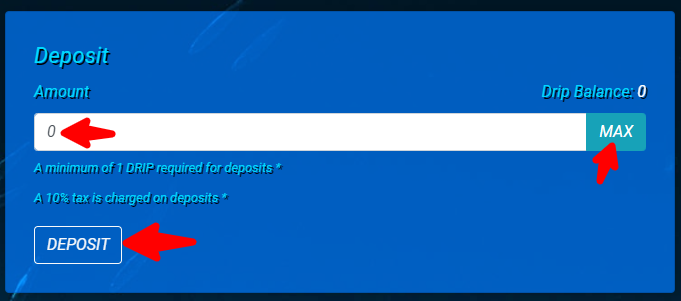
You can click on MAX to stake your entire DRIP balance or you can enter the amount you would like to stake manually. The minimum that you can stake is 1 DRIP (Please make sure that you deposit a minimum of 1.12 DRIP due to fees.) When you are ready, just click on deposit. You will need to approve the transaction in your wallet and pay a fee typically under 1USD of BNB. Remember that there is a 10% tax charged on deposits. Once the transaction has been completed you will see a Transaction Success popup. Click ok and you are now staking on the DRIP Network. Sit back and watch your DRIP grow.
To earn even more DRIP, you should compound on a daily basis. Each time you compound you will have to pay a 5% tax and a transaction fee which is typically under 1USD worth of BNB. Remember, the more you compound, the more you will earn over time.
How to Hydrate (re-compound) your available DRIP:
Each time you HYDRATE (re-compound) your available DRIP, Your DRIP Deposits increase, and your Max Payout increases. What does this mean? You earn 1% daily on your DRIP Deposits. When you HYDRATE, your 1% daily interest increases by the additional amount of DRIP deposited into your FAUCET, minus the 5% HYDRATING fee. If you HYDRATE consistently, your DRIP Deposits will significantly increase which will significantly increase your daily 1% interest.
You can choose to HYDRATE as often as you like. I personally HYDRATE once per day. Each time you HYDRATE, you are charged a transaction fee typically under 1USD worth of BNB.
First, make sure that you have some DRIP available before you HYDRATE.

Click “HYDRATE” on the FAUCET page – (5% tax on HYDRATING)

Click “Confirm” on the MetaMask Popup notification to confirm the transaction and pay a BNB transaction fee typically under 1USD worth of BNB.
Click “OK” once the Transaction Success Screen pops up.

You have now successfully HYDRATED (re-compounded) your DRIP. The Deposits section should show your new total DRIP.
You can easily calculate your 1% daily interest by taking your current DRIP total and multiplying it by .01 (Example: $5,000 x .01= $50/Day or 150 DRIP x .01= 1.5 DRIP/Day).
Come back tomorrow and do it again. Keep compounding to keep earning more interest.
Referrals
To join the DRIP Network you are required to join with a referral code.
Feel free to use my DRIP Network Referral Link Here:
https://drip.community/faucet?buddy=0xc21BDeed6692d6e5B53EB6Ed4F10CFdC4B02Acb9
or copy and paste my buddy code: 0xc21BDeed6692d6e5B53EB6Ed4F10CFdC4B02Acb9
You can earn extra DRIP by having people join through your referral code. To earn the extra DRIP on your referrals, you will need to hold the BR34P cryptocurrency in your MetaMask Wallet. The below chart shows how many BR34P you need in your wallet to receive a 10% bonus reward on deposits from your downline. The BR34P must be in your MetaMask wallet prior to someone using your referral code.
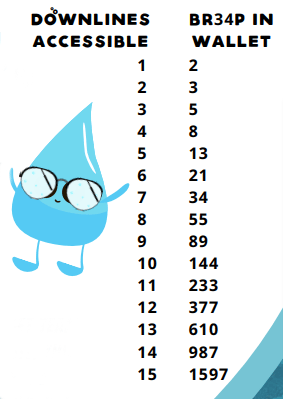
You can find the current price of the BR34P Cryptocurrency by clicking HERE
If you want to buy BR34P, click on the “Buy BR34P” link at the top of the DRIP website as shown below.

Referrals are not required for you to earn the 1% interest but they are great if you want to earn extra DRIP.
Feel Free to read the DRIP LIGHT PAPTER for additional details.

Disclaimer: The content on this website and in our videos are for informational and educational purposes only. We do not provide any type of financial advice. Investing in any cryptocurrency is risky. Never put money into any cryptocurrency unless you are willing to lose it all. We are not affiliated with any cryptocurrency project. We do invest in various cryptocurrencies/projects. You will also find various affiliate links on our website. Use this website at your own risk! Feel free to ask any questions in the comments section below.



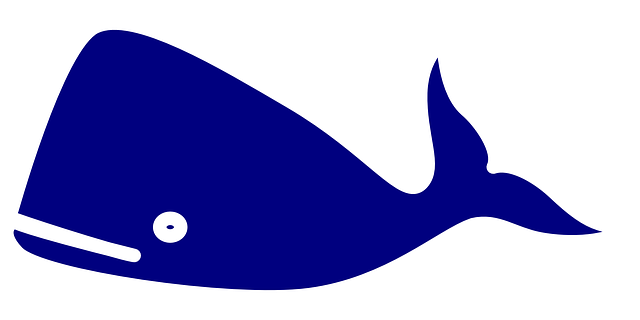
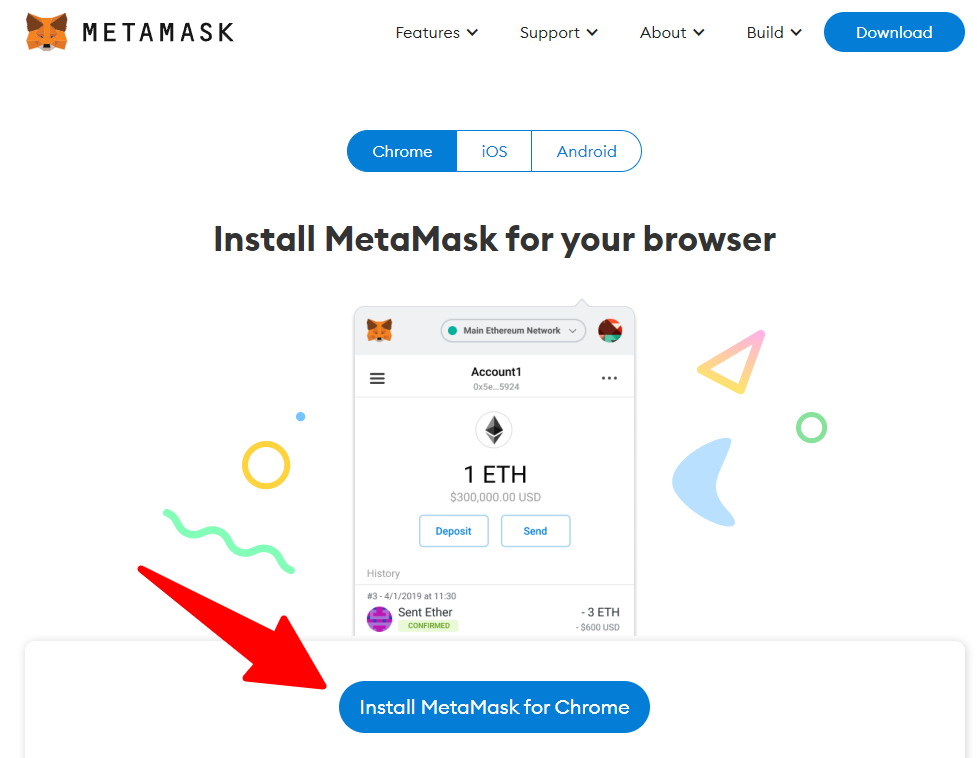






[…] Next DRIP Network Faucet – The Complete Guide DRIP Network, […]